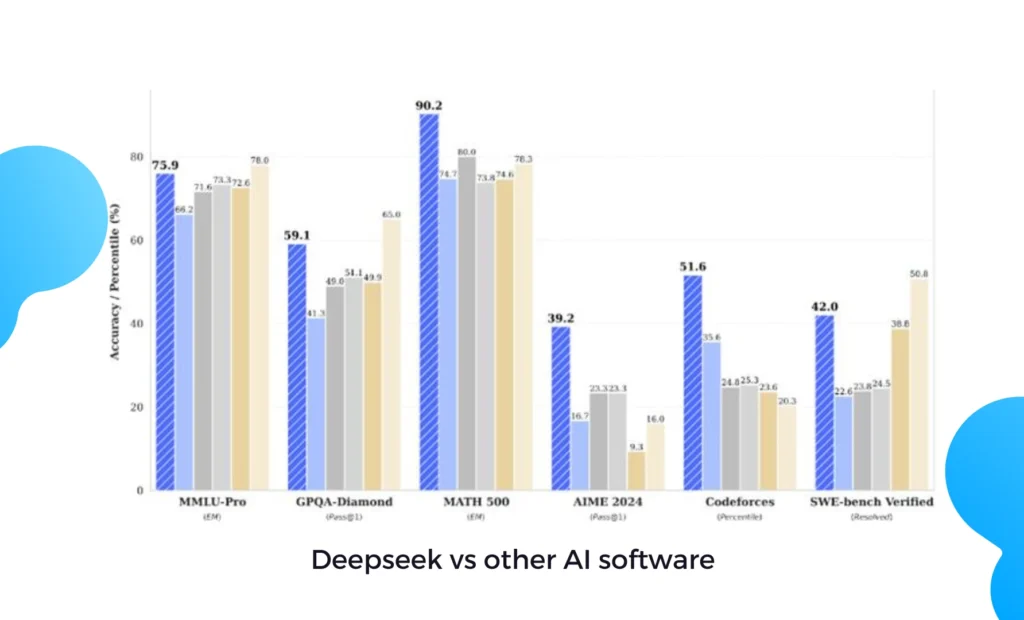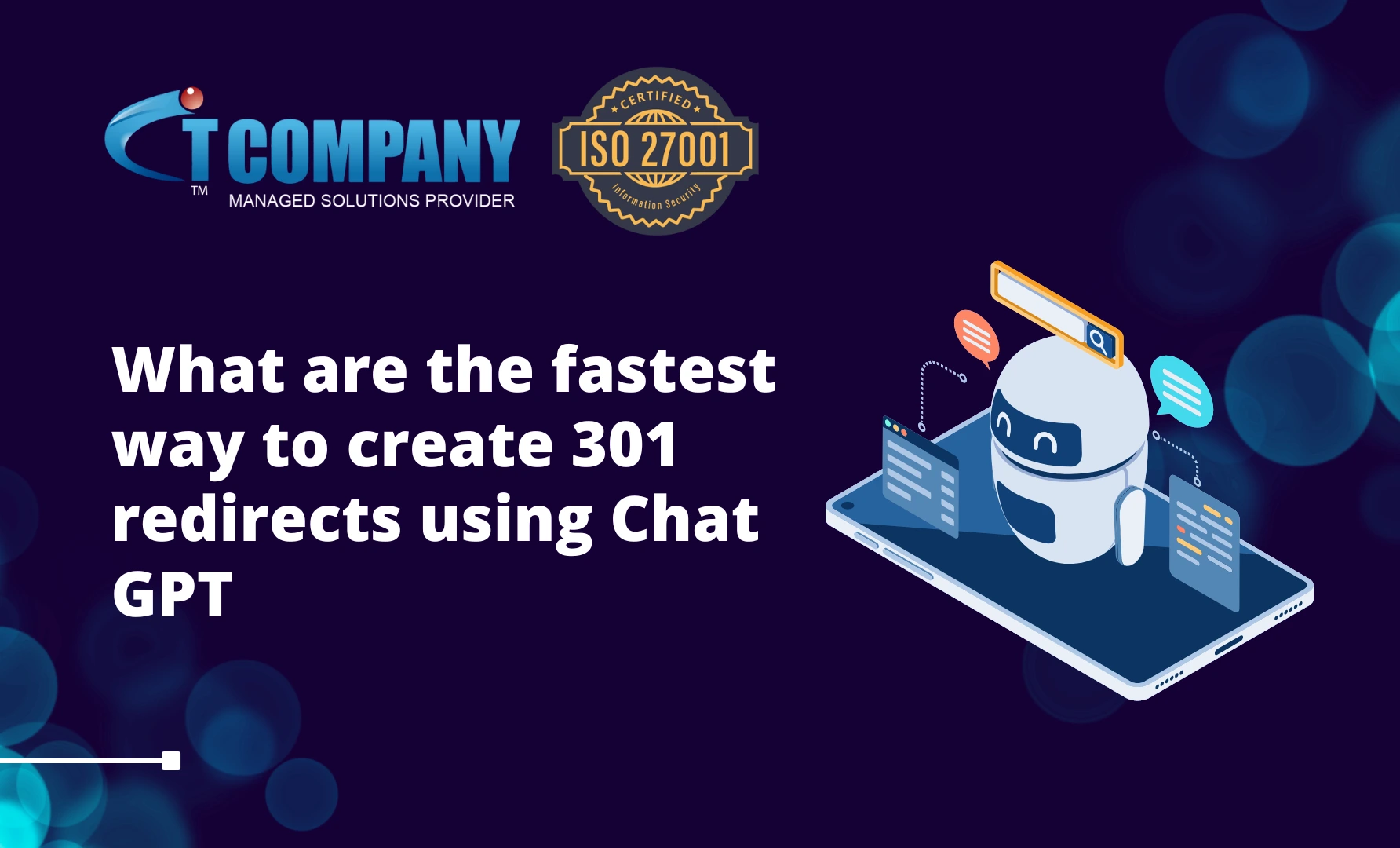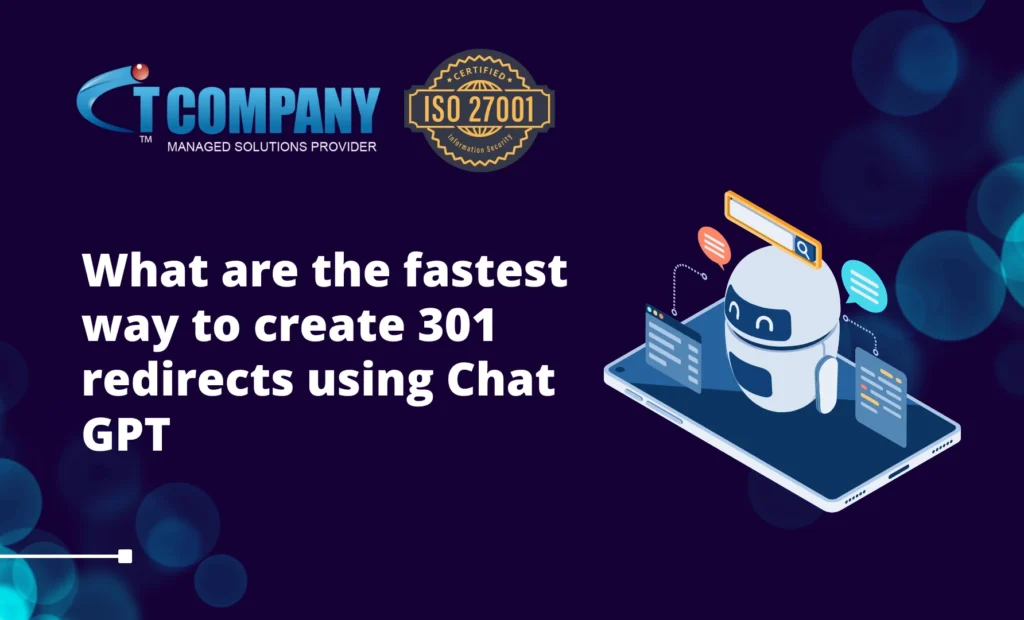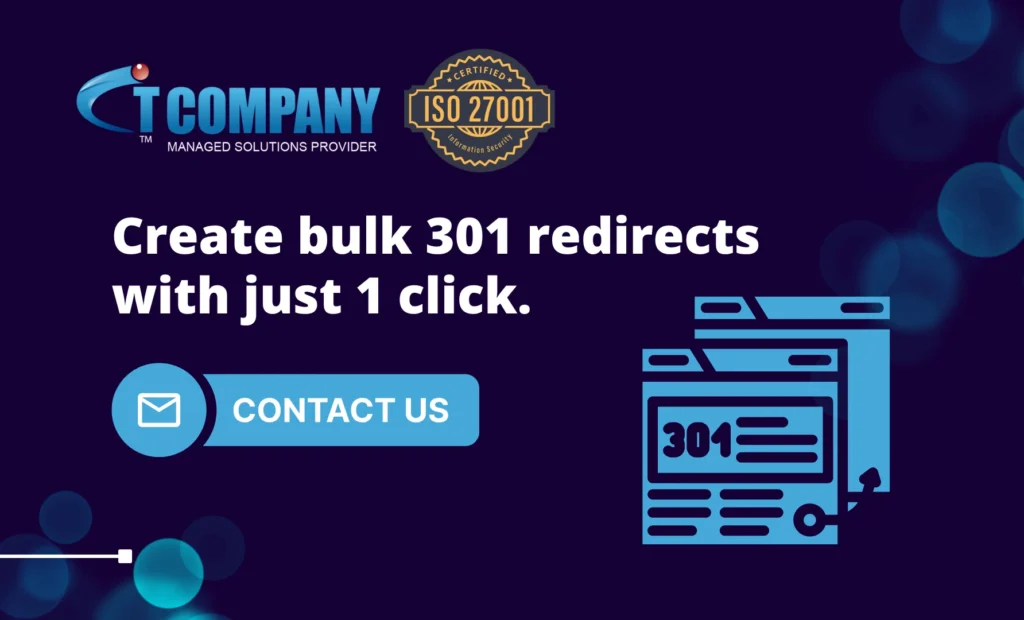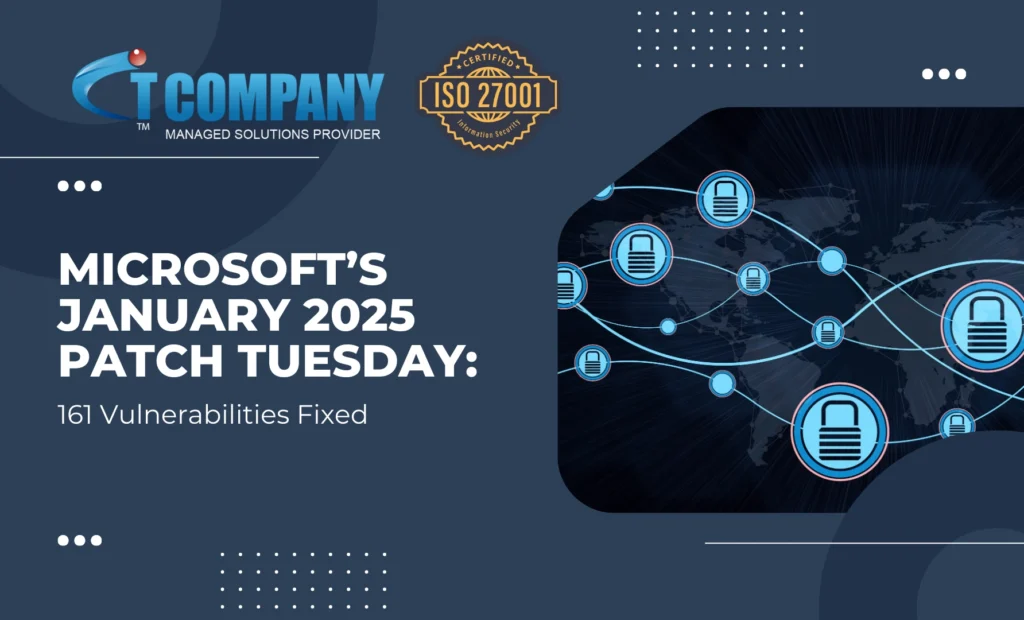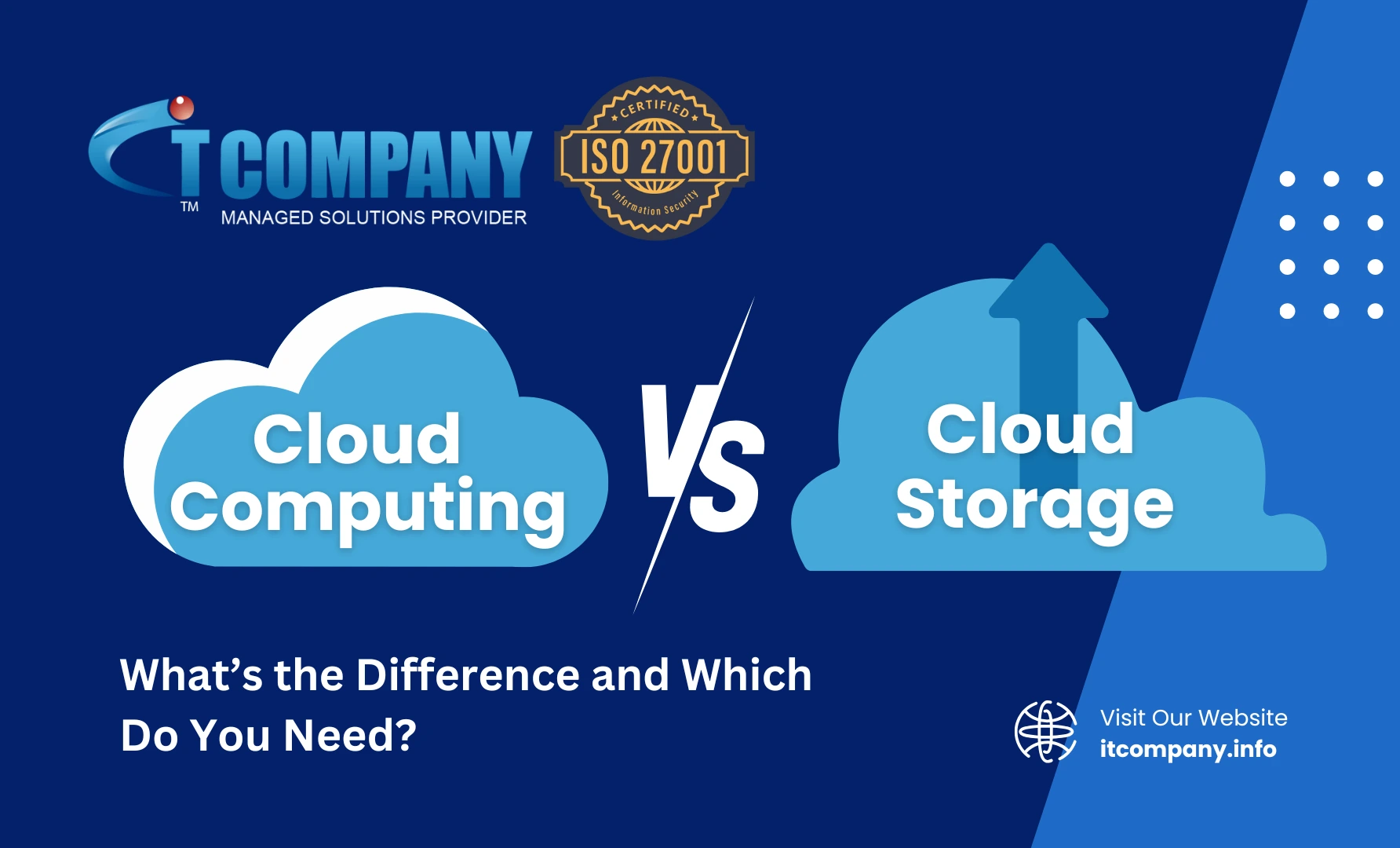The rise of artificial intelligence (AI) has revolutionized how we create, innovate, and share content. From generating stunning artwork to writing compelling stories, AI tools like DALL·E, MidJourney, and ChatGPT have opened new frontiers. But with great power comes great responsibility—and legal challenges. Intellectual property (IP) law, designed to protect human creativity, now faces a critical question: How do we regulate creations made by machines?
In this blog, we’ll break down what IP law is, how AI complicates it, and why this debate matters to creators, developers, and users alike.
What is Intellectual Property Law?
Intellectual property (IP) law protects creations of the mind, such as inventions, artistic works, and designs. It grants creators exclusive rights to their work, ensuring they can control and profit from it. The main types of IP include:
- Copyright: Protects original works like books, music, and art.
- Patents: Safeguard inventions, such as new technologies or processes.
- Trademarks: Protect brand identities, like logos and slogans.
The core principle of IP law is to reward human creativity and innovation. But here’s the catch: it was designed for humans, not machines.
How is AI Different from Humans?
AI doesn’t think or create like humans. It processes vast amounts of data, identifies patterns, and generates outputs based on its training. This raises two key issues:
- Lack of Human Authorship:
Most IP laws require human involvement. For example, the U.S. Copyright Office explicitly states that only works created by humans qualify for copyright protection. AI-generated art, music, or text—created without significant human input—falls into a legal gray area. - Dependence on Training Data:
AI tools rely on massive datasets, often including copyrighted material. For instance, an AI art generator might train on millions of images scraped from the internet. This raises questions about whether using such data infringes on the rights of original creators.
Why IP Law Struggles with AI
AI’s unique nature creates challenges for IP law. Let’s explore the key complications:
1. Who Owns AI-Generated Content?
AI-generated works often lack human authorship, making them ineligible for copyright or patent protection. For example, the U.S. Copyright Office denied copyright for an AI-generated artwork, stating it lacked human creative input.
- Exception: If a human significantly modifies or directs the AI’s output, the work might qualify for partial protection. But this is a murky area, and courts are still figuring out the rules.
- Implication: Most AI-generated content is likely public domain, meaning anyone can use it without permission. While this sounds liberating, it also means creators can’t protect their AI-generated works from being copied or exploited.
2. Is Training AI on Copyrighted Data Legal?
AI models need data to learn, but using copyrighted material without permission can lead to lawsuits. For example, Getty Images sued Stability AI, claiming it used millions of copyrighted images to train its AI without authorization.
- Fair Use Debate: AI companies argue that training on copyrighted data falls under “fair use,” a legal doctrine that allows limited use of copyrighted material for purposes like education or research. However, this argument is untested in court, and the outcome could reshape the AI industry.
- Implication: If courts rule against AI companies, developers may need to license training data, increasing costs and slowing innovation.
3. Can AI Outputs Infringe Copyright?
If an AI-generated image or text closely resembles a copyrighted work, the original creator could sue for infringement. For example, an AI tool that replicates an artist’s style might face legal action.
- Substantial Similarity Test: Courts assess whether the AI output is “substantially similar” to the original work. If it is, the user or developer could be held liable.
- Implication: Users of AI tools must tread carefully, as generating content that mimics protected works could lead to lawsuits.
Who is Liable for AI’s Actions?
AI itself can’t be held accountable—it’s not a legal person. Instead, liability falls on:
- Developers: If an AI tool is trained on infringing data or designed to produce infringing outputs, developers could face lawsuits.
- Users: If someone uses an AI tool to create content that violates copyright, they could be held responsible.
This creates accountability gaps. For instance, who is liable if an AI tool generates infringing content without the user’s knowledge? Current IP laws don’t provide clear answers.
The Economic and Ethical Impact
The legal uncertainty surrounding AI and IP has far-reaching consequences:
- For Creators:
Artists, writers, and musicians worry that AI-generated content could devalue their work. If AI can replicate their style or produce similar content at scale, their ability to earn a living could be threatened. - For Developers:
AI companies face legal risks and potential backlash if they use copyrighted data without permission. This could stifle innovation and increase costs. - For Society:
AI has the potential to democratize creativity, making it accessible to more people. But without clear rules, it could also lead to exploitation and unfair competition.
Proposed Solutions
To address these challenges, experts suggest:
- Licensing Training Data:
AI companies could license copyrighted material, ensuring creators are compensated. For example, Adobe trains its AI on licensed stock images, avoiding legal risks. - Transparency:
Requiring AI developers to disclose their training data sources could help attribute original creators and ensure accountability. - Legal Reform:
Updating IP laws to account for AI’s role in creation could provide much-needed clarity. For instance, lawmakers could define what level of human input qualifies for copyright protection.
What Does the Future Hold?
The outcomes of ongoing lawsuits, like Getty Images v. Stability AI and The New York Times v. OpenAI, will shape the future of AI and IP law. These cases could set precedents that determine how AI tools are developed, used, and regulated.
In the meantime, organizations using AI should:
- Use licensed or public-domain training data.
- Implement filters to avoid generating infringing content.
- Stay informed about evolving legal standards.
Conclusion
AI is pushing the boundaries of creativity and innovation, but it’s also testing the limits of IP law. The current legal framework, designed for human creators, struggles to address the unique challenges posed by AI.

As we navigate this uncharted territory, one thing is clear: we need a balanced approach that protects creators’ rights while fostering AI innovation. Whether through licensing, transparency, or legal reform, the goal should be to create a system that benefits everyone—creators, developers, and society at large.
The conversation is just beginning, and the stakes are high. How we handle this collision of creativity and innovation will shape the future of art, technology, and the law. Stay tuned, because this story is far from over.
Footnotes